Google Play Protect what is it: Here is the security system for the Android universe. A continuous check on the apps in the Play Store and on the operating system devices.
Con il repentino sviluppo della technology sono molti gli elementi che hanno dovuto adeguarsi per restare al passo con i tempi. Tra questi ha una valenza fondamentale la cybersecurity, which is indispensable for optimal use of one's computer, tablet, smartphone, etc.
To ensure greater efficiency in this respect, Google continually comes up with innovative services with the aim of improving the user experience. One of the preeminent aspects is to maintain the security Of the mobile devices used. For this reason, a product was created for this function, which is optimally married to the Android operating system. We are talking about Google Play Protect.
Web security, Google Play Protect what it is
Google Play Protect what is it? It is a Software complex dedicated to the security of the Android world. To use less technical language, it can be called a real antivirus comprehensive, with state-of-the-art and highly productive features. A useful means of having a secure connection on your device and protect information within it. The main tasks include carrying out a Automatic scanning on downloadable apps from the Play Store, as well as those on one's smartphone. In this way it tries to ferret out potential viruses in it and prevent their spread.
Any application, before being placed within the official market, must pass numerous testing before getting the green light. They are viewed developer profiles who work on apps, and at the same temo blocked those who do not comply with the safety standards predetermined. Therefore, all content within the official store has a high level of assurance. This thorough check is done continuously and, above all, invisibly, without causing any discomfort to the user during use. One therefore has a system perpetually in operation, capable of analyzing an infinite amount of data.
The activity of this application is to Uninstall and automatically disable the infected data. For those who wish, a manual scan can be performed, even of background applications, with immediate and easy-to-understand feedback.
Google Play Protect what it is and how to get it
Using GPP on your device is very simple and above all quick, without the need to install any apps. The service in most smartphones is already active. To ascertain its presence there are only a few steps to follow:
- Settings Google;
- Security;
- Verification.
The advice given by Google security experts is to. do not disable this function.
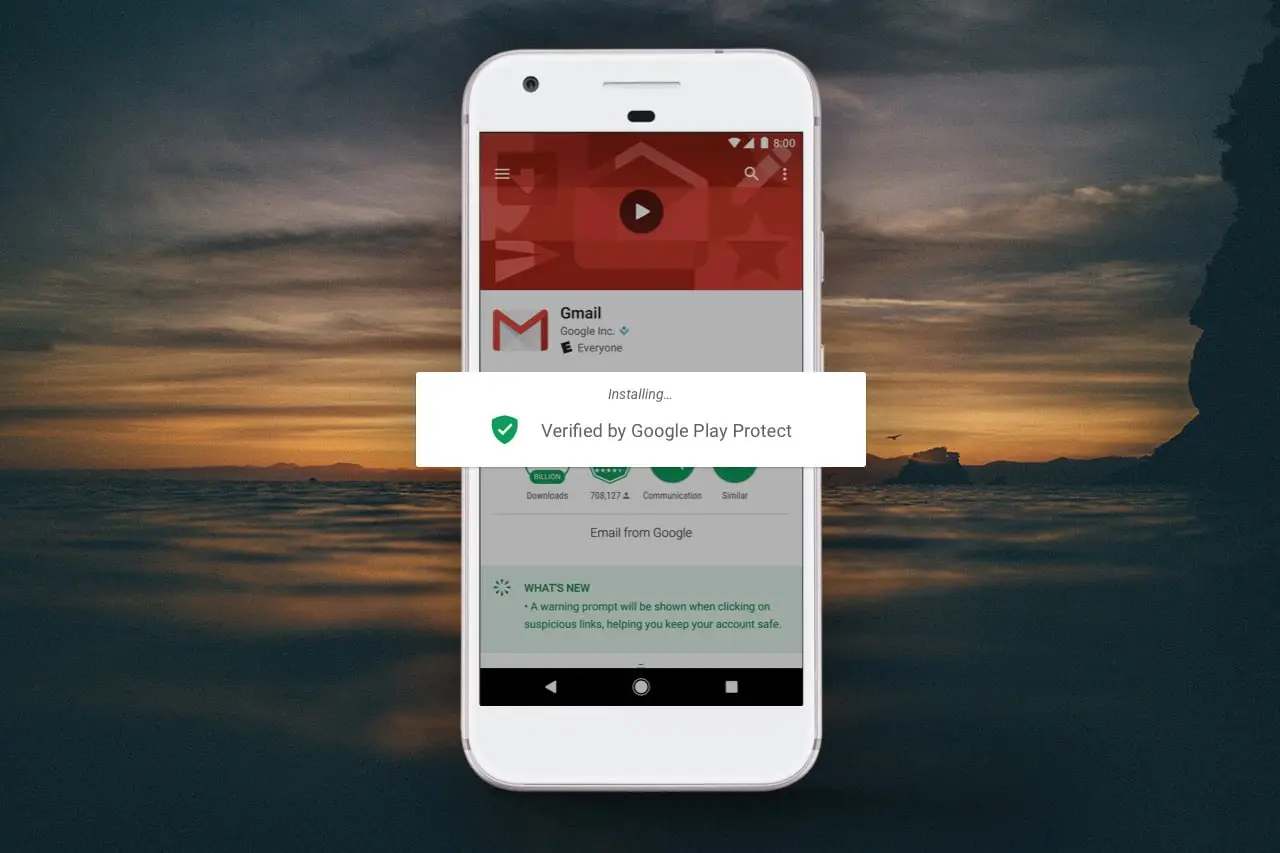
Find my device
This function is also very useful in case of loss of your device. It is indeed possible to make the phone ring from the browser to find it, or to remotely lock it. With this option it will compose a message on the phone's screen, with which you can contact the owner. Alternatively, if lost irretrievably, you can delete all the data inside it.
Google Play Protect what it is, a security for your device
Here are summarized the main ones skill Of the suite of services produced by Google:
- Automatic scanning of apps and data h24, both in the Play Store and on your smartphone or tablet;
- Function Find my device, for tracking one's cell phone;
- Ability to lock the stolen device and delete internal data.
N.B. Since it is already active in the operating system, Google Play Protect does not require installation. Therefore, if there was an application in the store with the same name or logo, it is not the Google-branded suite.

